Refresh the Brand List! Successfully Load Frames Into OfficeMate
What's the most common Frames Data tech support call?
By far the most common tech support call is from subscribers who can't find a frame brand they are looking for, and most of those calls are from OfficeMate users that have accidentally skipped Step #2 in the FrameMate loading process (FrameMate is OfficeMate's module that loads data from SPEX UPC -- see the graphic below to see all 4 steps).
What's so important about Step #2? It's called "Install Manufacturers", but perhaps a more apt name would be "Refresh Brand List".
Clicking that button refreshes the list of frame brands that OfficeMate has available to load. If you don't click that button and a new brand has been introduced, you won't see it in the list and you won't be able to load it!
So remember, clicking Install Manufacturers is very important! If you are using Frames Data's SPEX UPC disc in OfficeMate, make sure you do all 4 steps during the load process -- including Step #2!
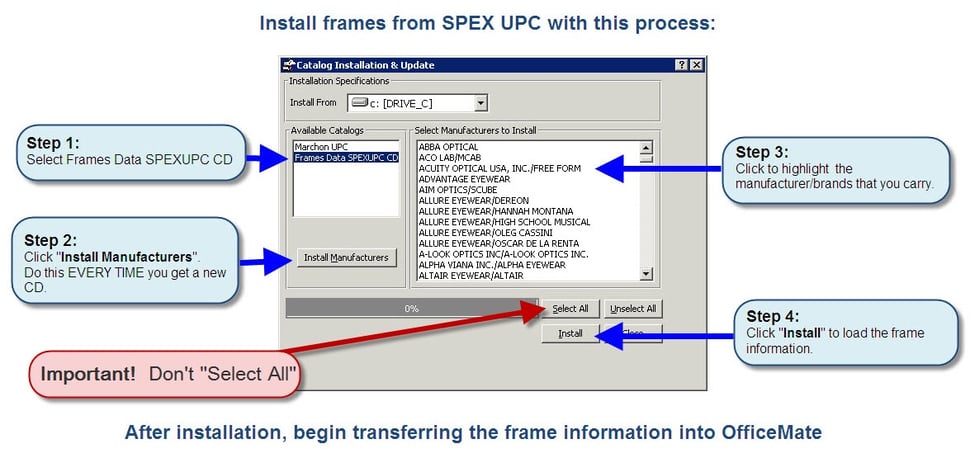


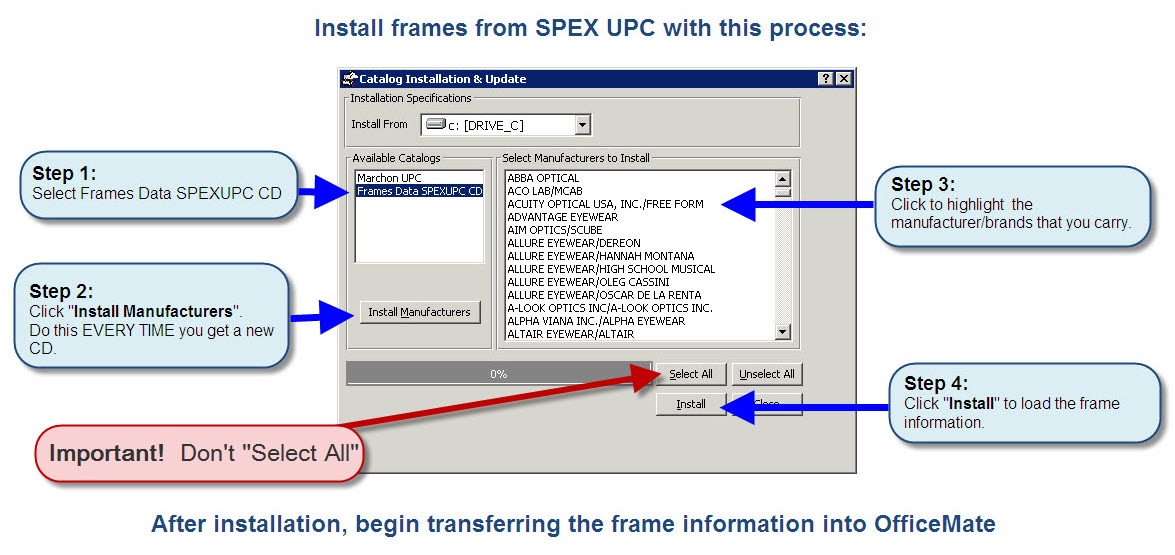


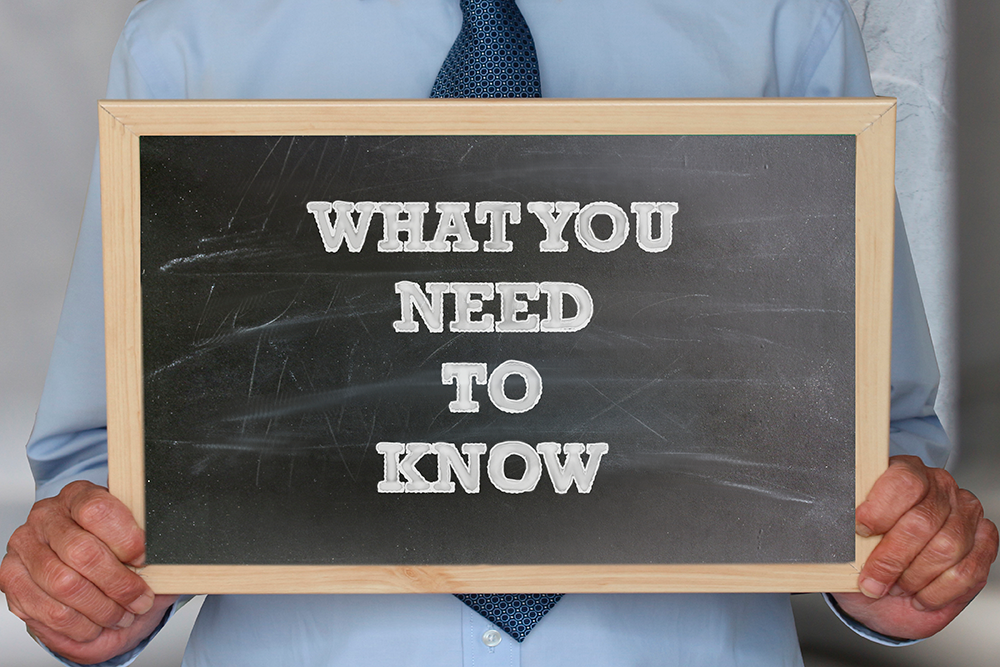
Leave a comment