How to Export a MaximEyes.com inventory file for My Frame Gallery
Using MaximEyes.com? That's great news if you want to use My Frame Gallery! It'll be very easy for you to export an inventory...
Quick Start: We'll set up your Gallery!
Subscribers can opt to have Frames Data set up their Gallery in a "Quick Start" set up program at no extra charge. These...
Using Crystal PM to update My Frame Gallery
The folks at Crystal Practice Management have made it extremely easy to export an inventory file that can be used to populate...
My Frame Gallery Set Up Part 1: Settings
Start with this video when setting up a new Gallery.
UPDATE: You have the option to have Frames Data handle the Set Up process...
My Frame Gallery Set-Up Part 2: Add Frames
Part 2 in our video series for New Gallery accounts.
UPDATE: You have the option to have Frames Data handle the Set Up process...
My Frame Gallery Set-Up Part 3: Publish!
Part 3 in our video series for new Galleries.
UPDATE: You have the option to have Frames Data handle the Set Up process for...
My Frame Gallery Set-Up Part 4: Splash Page
Part 4 in our video series for new Galleries.
UPDATE: You have the option to have Frames Data handle the Set Up process for...
My Frame Gallery Set-Up Part 5: WISH LIST
Part 5 in our video series for new Galleries is a Wish List tutorial. PLEASE NOTE: Wish List was renamed Favorites in May 2023.
Iframe Guidelines for My Frame Gallery users
Not all iframes are equal. Here's how to ensure your Gallery embedded in an iframe will look great!
Note from Frame Data...
Make your Gallery look "native" to your site
The key to making a Gallery look like just another part of your website is to embed it in an iframe.
Note from Frame Data...


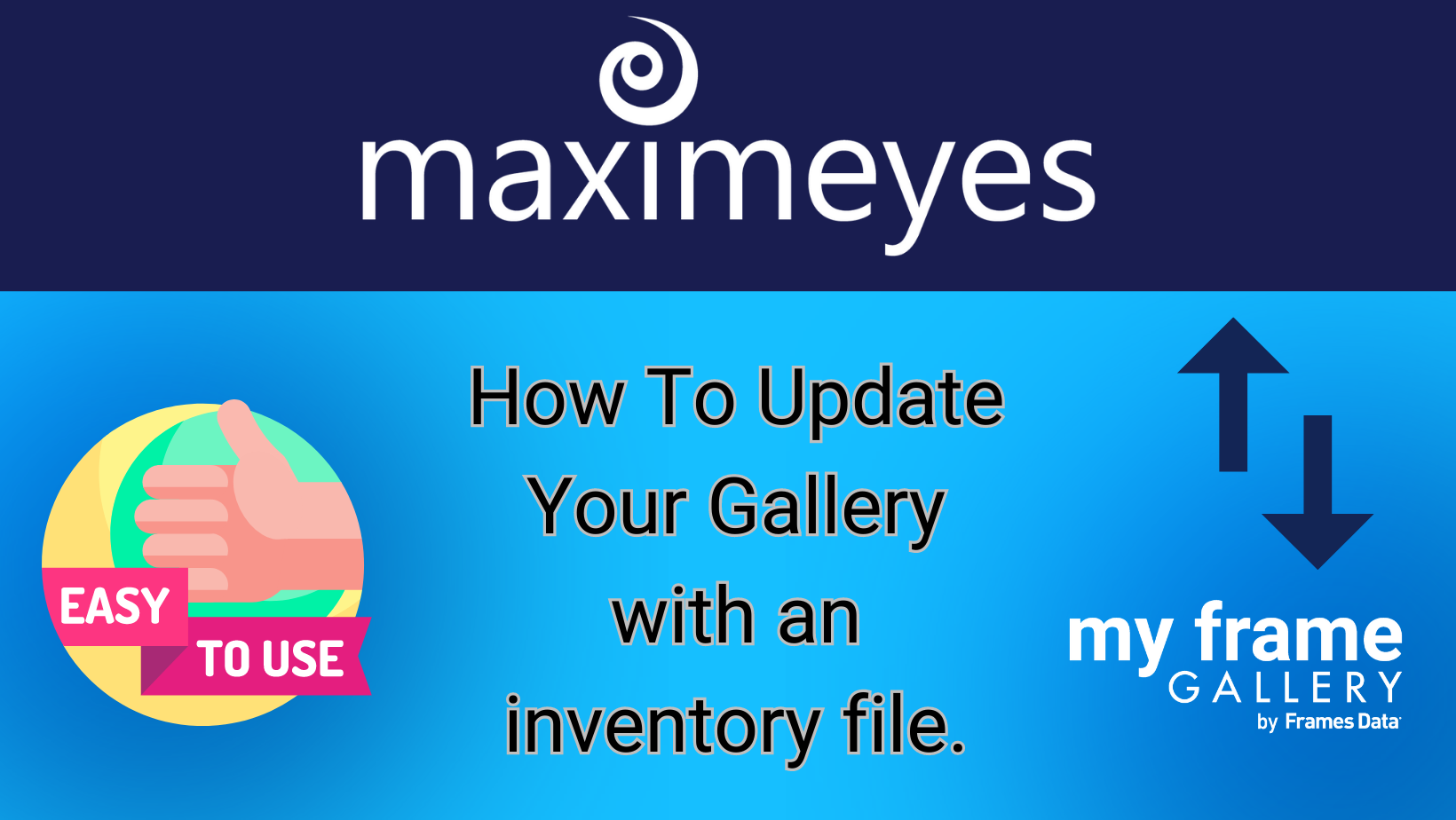

.png)
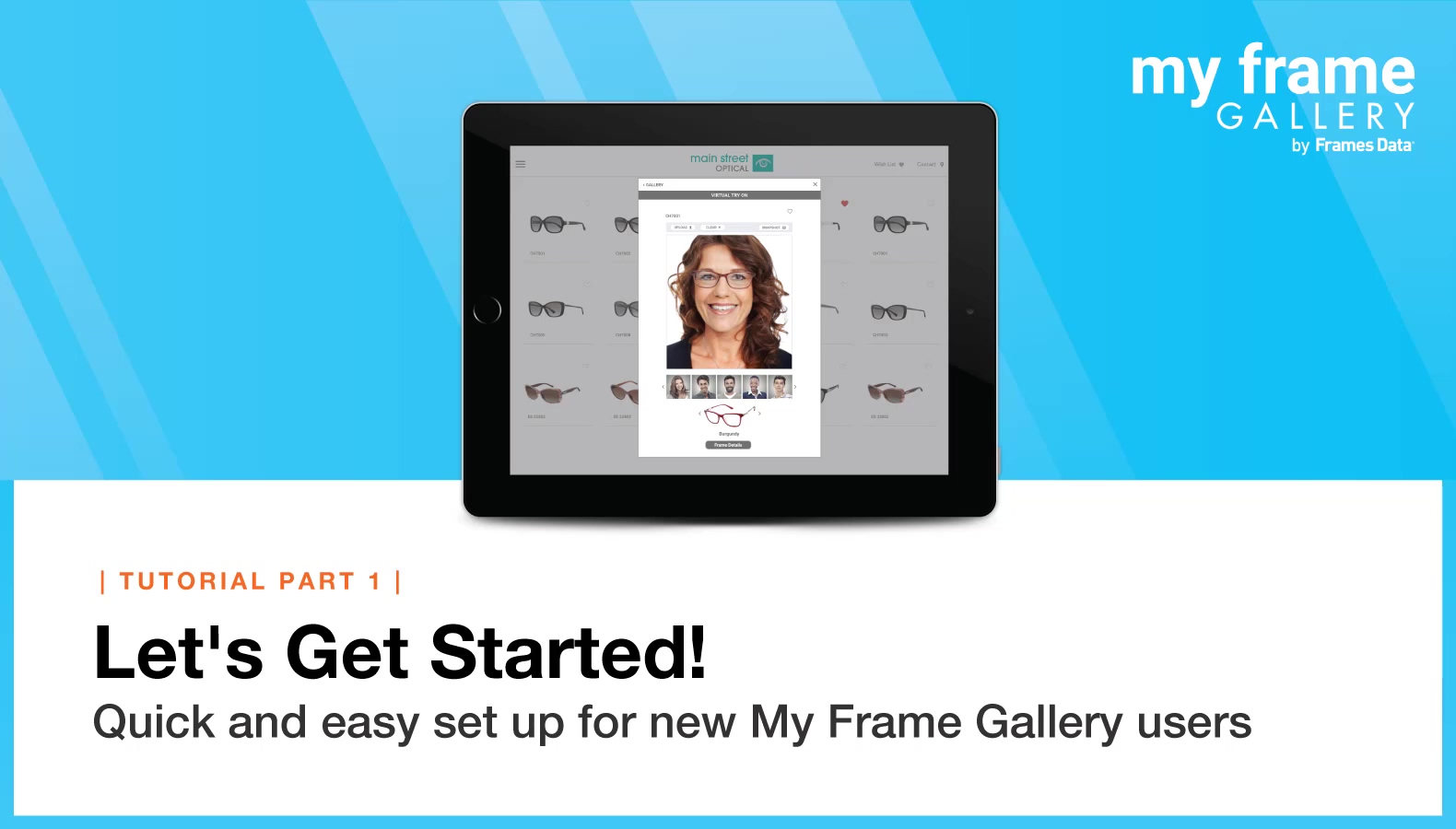
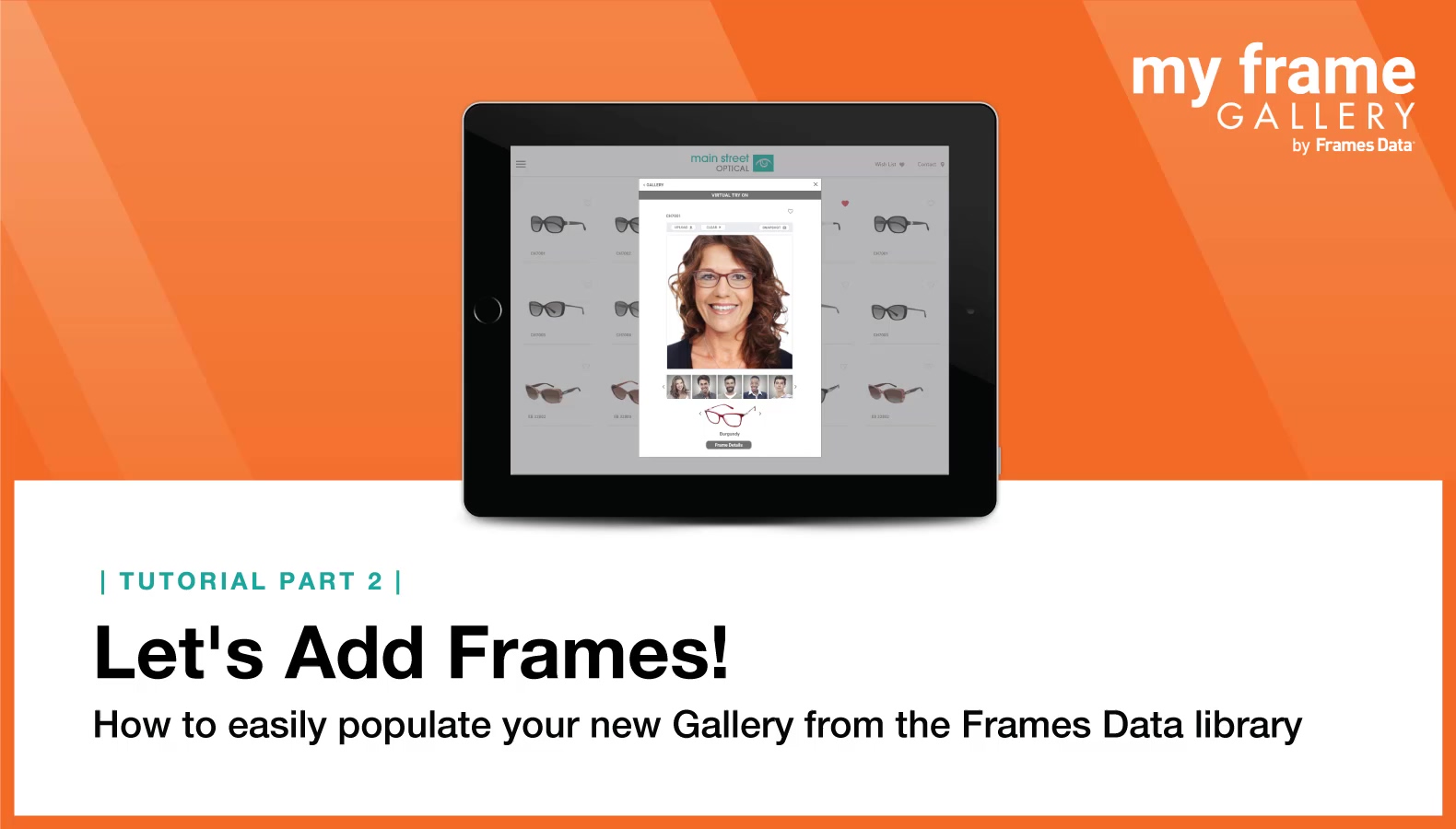
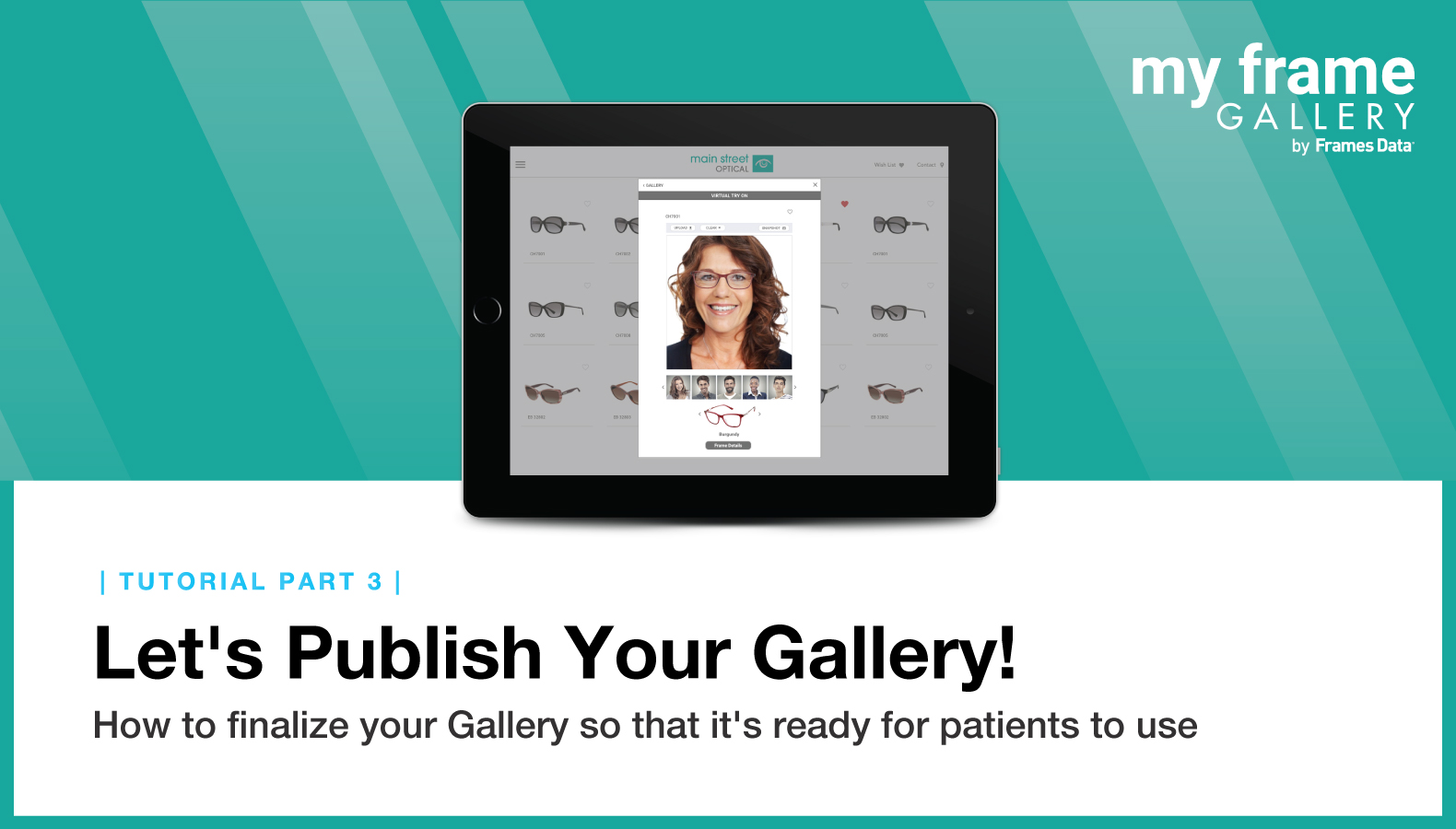
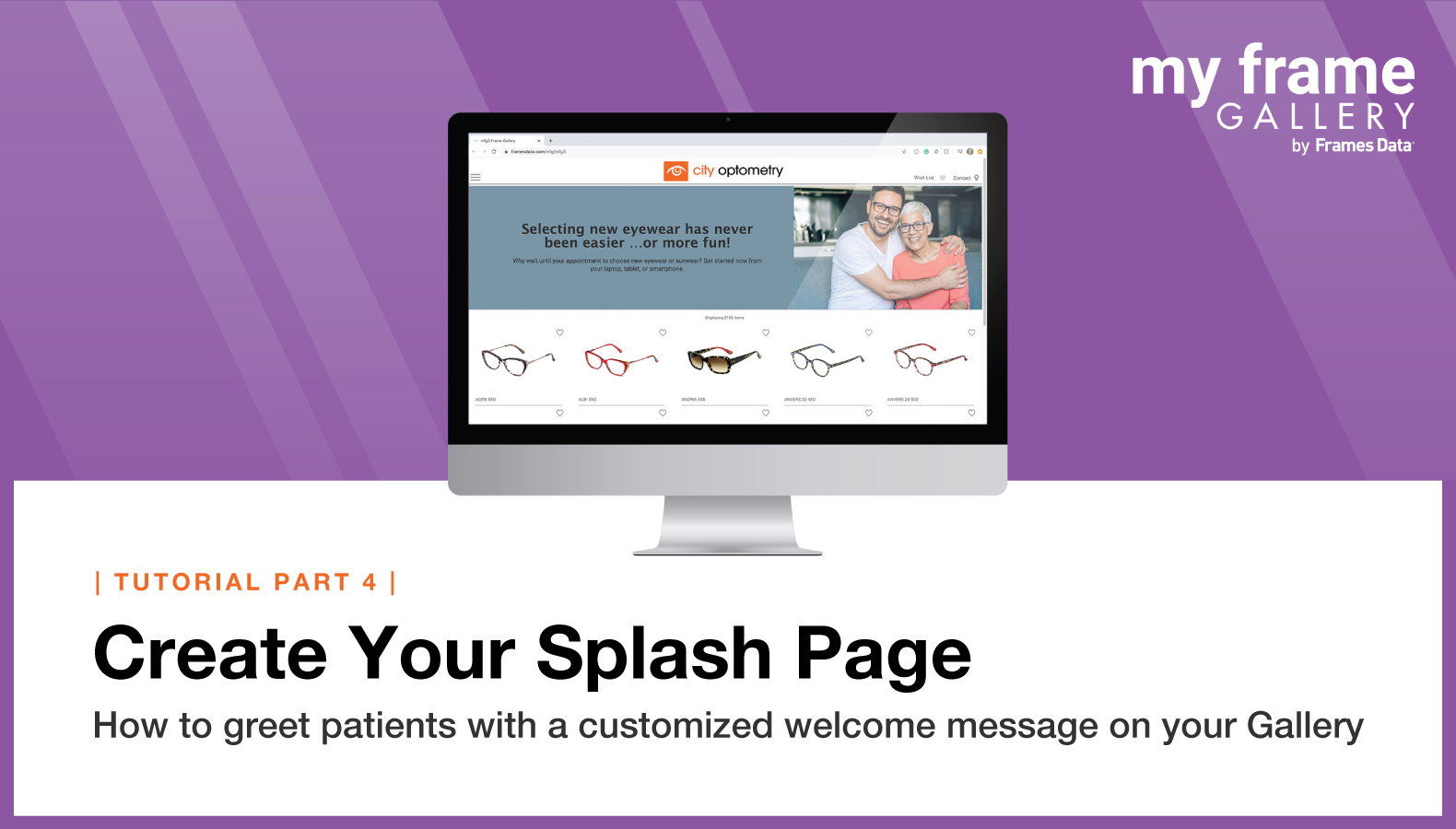
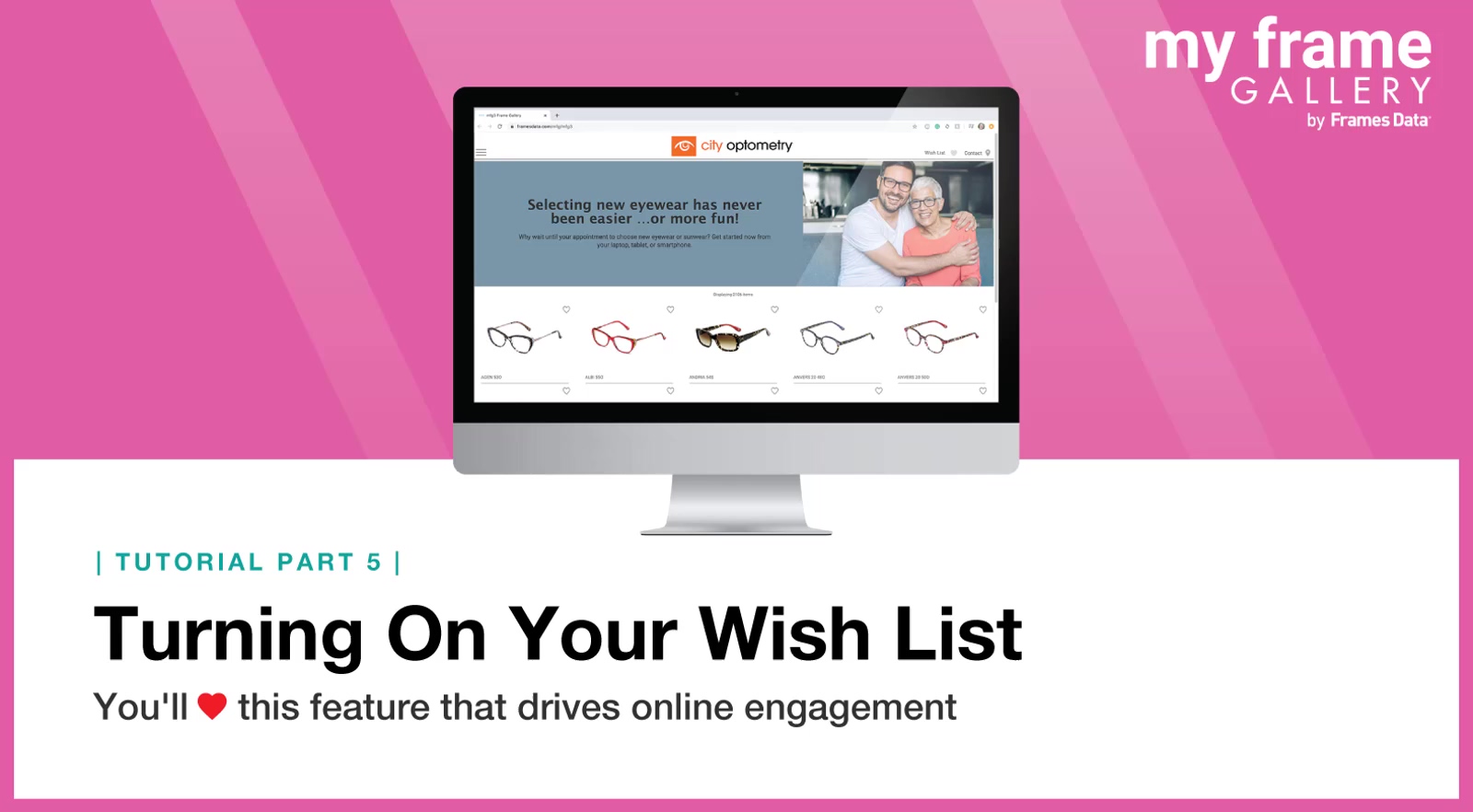
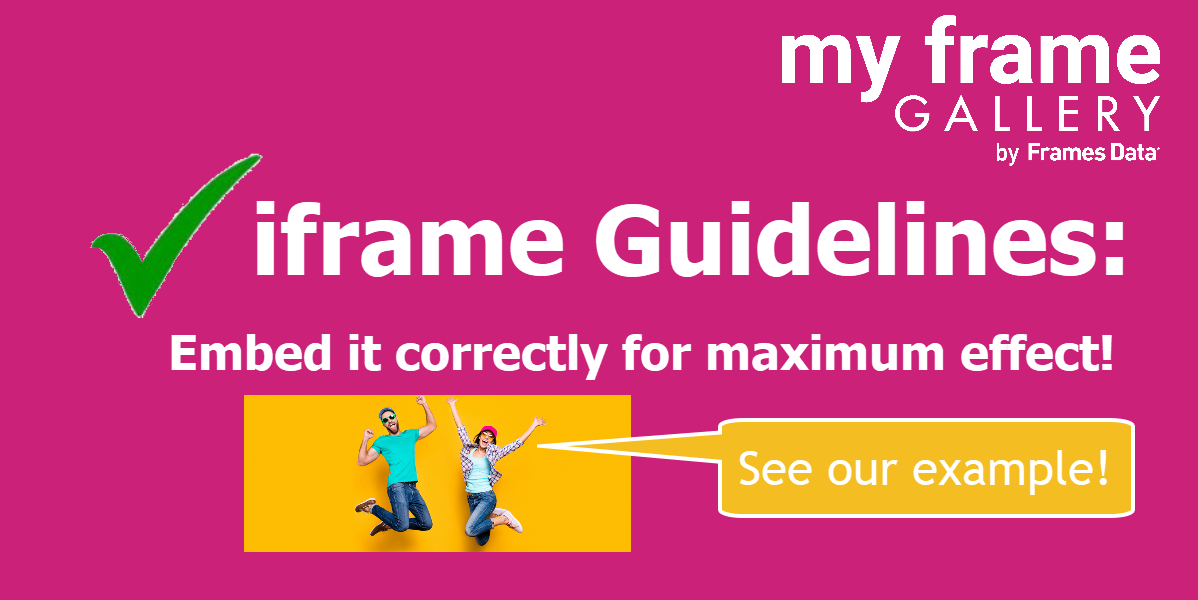
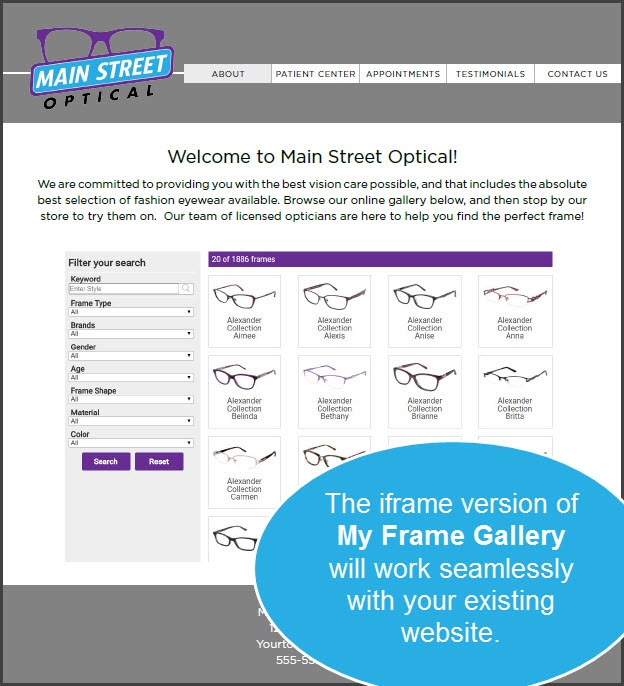
Leave a comment