How to Export a MaximEyes.com inventory file for My Frame Gallery
Using MaximEyes.com? That's great news if you want to use My Frame Gallery! It'll be very easy for you to export an inventory file, so you can populate your Gallery with the frames you actually have in stock.
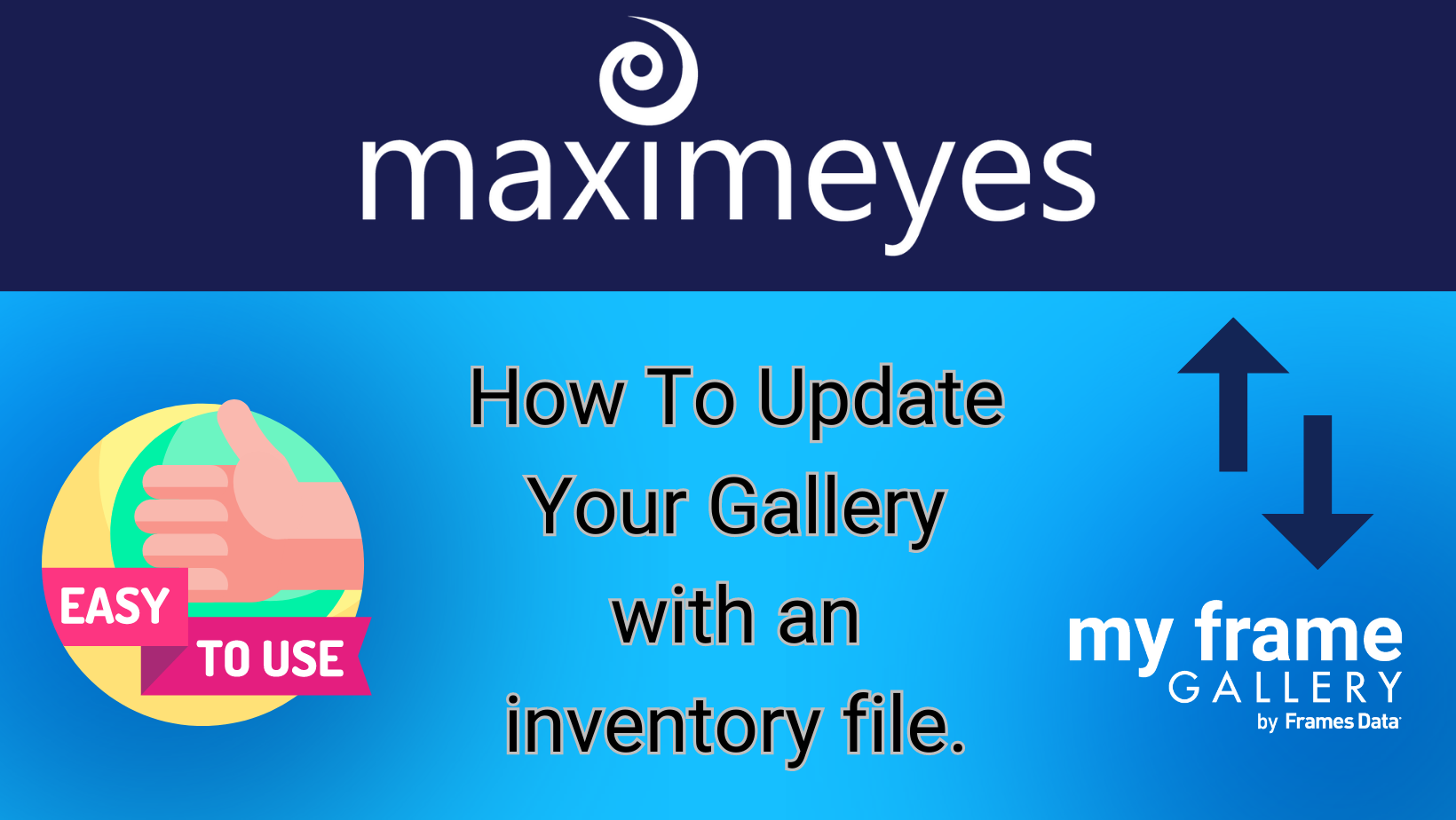
| Keeping a clean digital inventory NOW will be vital in the future If you have not been tracking your inventory digitally, you absolutely should start! And here's why...if you plan to use a product or service that uses your inventory in the future (for instance, My Frame Gallery, but also many other available industry services), your efforts will only be as successful as your database is clean and complete, including with UPC Codes. If you are a MaximEyes.com user, your software vendor has recently completed a brand new, state of the art integration with Frames Data IDA, which will make it easy to keep your database up-to-date. |
Do you want your Frame Gallery to match your actual inventory?
If you are using MaximEyes.com to manage your inventory, you are in luck!
The MaximEyes team has made it very easy to export an inventory file, and we can use that to update your Gallery.
Send us a file once a month and we'll take care of updating the Gallery for you.
The file MUST contain UPC codes, and it is helpful (but not mandatory) if it also contains:
- Manufacturer Name
- Brand Name
- Collection Name
- Style Name
Here are the steps to download an inventory report from within MaximEyes:
1) Go to Inventory Frames
2) Use the Quick Search to filter the frames you want:
|
|
Filter Recommendations:
|
3) Click the Export icon above the middle of the table:
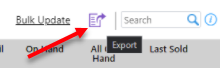
4) Send your inventory file via email to myframegallery@framesdata.com
Once you send us your inventory file, please allow 1 business day for us to match it to our database. We will send you a log confirming which frames matched and were added to your gallery.
Of course, if you prefer to show more frames beyond what you have in inventory, we recommend the Auto Brand Update feature (Learn more here).
| Looking for new software? To learn more about MaximEyes.com, click here. |
Ready to get started with My Frame Gallery? Here are 5 ways you can take the next step:
- Request information
- Request a demo
- Order now (existing Frames Data subscribers should call in to add My Frame Gallery to your existing account)
- Call us (for single location practices) at 1-800-821-6069 ext 3.
- Call us (multiple location practices) at 1-800-821-6069 ext 4.


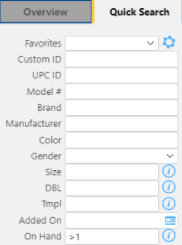
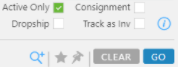


.png)

Leave a comment