Using OfficeMate and Missing Frames? Two Possible Solutions...
If you are using OfficeMate with Frames Data's SPEX UPC and are not seeing all the frames in your inventory, there are a couple of things you should check in your process.
If you aren't familiar with the 4 step process for loading frame information via FrameMate (OfficeMate's frame import module), we've posted it again below BUT we've added an important piece of information.
To begin, always make sure you select the "Install Manufacturers" button when you have a new SPEX UPC disc (see Step 2). You need to make sure you do this every time you receive a new disc. If you don't click "Install Manufacturers", you won't see any recently added brands and you won't be able to load any new frames (from any brand) added since your last update. It's that important.
Next, select ONLY the brands that you actually carry in your store (see Step 3 in the process, image below).
That's important. Recently we have discovered that if you habitually load the entire database, eventually OfficeMate may not be able to see all of the new frames. We've heard this from some customers and OfficeMate support has determined this to be the case.
There is a "Select All" button in the OfficeMate/FrameMate load process -- do NOT use it!
To correct this issue, you'll need to contact OfficeMate support for help in clearing out unused data. Once this process if complete, you should be able to load new frames -- just be sure that going forward you select the individual brands to load and not the entire database.
Not sure what you should be seeing? A good way to double check what is in Frames Data is to login to our website at www.framesdata.com and search for the missing frames there. Use of the website is included in your SPEX UPC subscription. Chances are that unless the frames have recently been added to Frames Data, if you see them online you should be seeing them as available on your SPEX UPC disc.
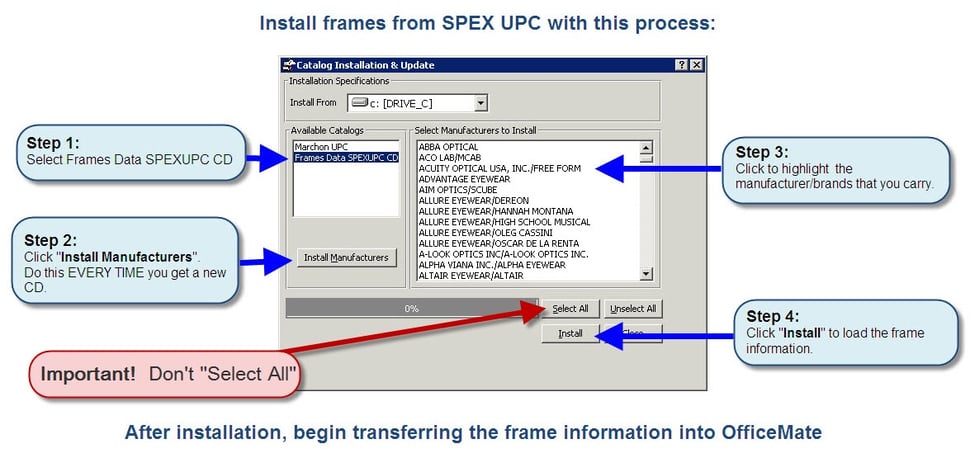


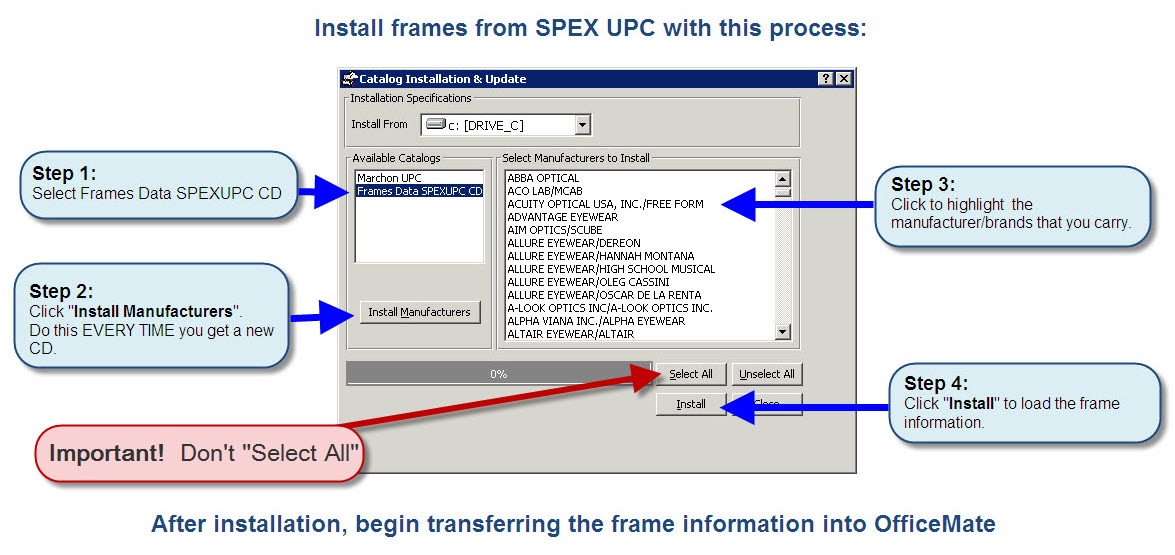


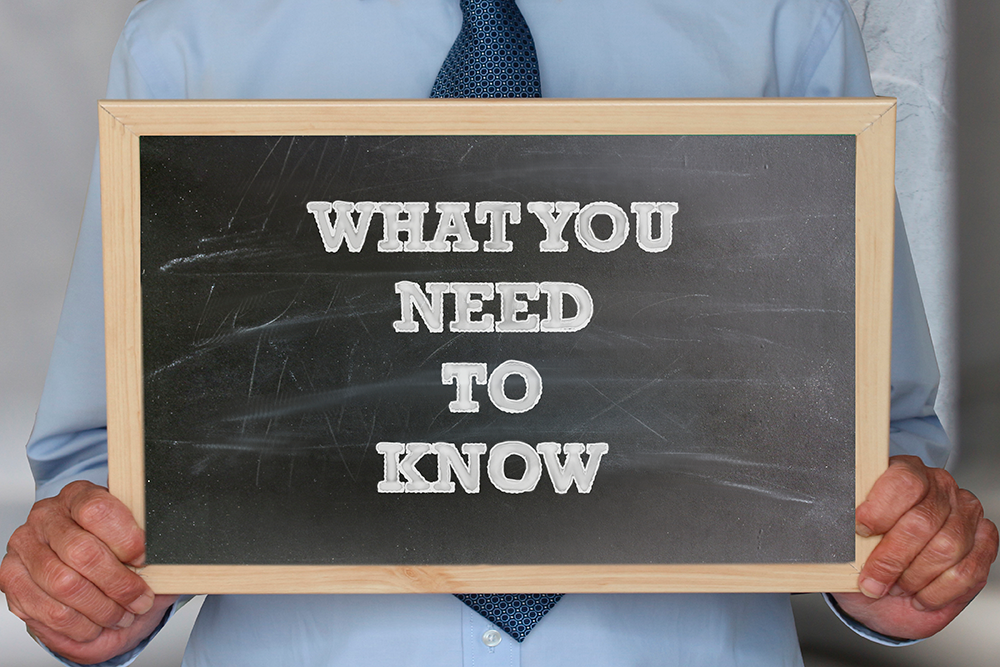
Leave a comment