Electronic Inventory Should Equal Less Work, More Control & More Profit
Where is your practice’s growth potential?
Most likely, it’s your frame dispensary – the profit generator of most independent optical practices. But to realize its full potential, pay very close attention to your inventory and the information that it contains.
That might sound like a big job, but tracking your frame inventory electronically can help you tackle it. And the information generated — your store’s top selling frames that you should always have in stock, what kind of frames sell best in your market, sales trends, tools for projecting future revenue based on trends –will be just too valuable to ignore.
You might feel like you know what sells in your store already, but the truth is that the real, hard numbers may reveal hidden nuggets of wisdom about your practice that you would never otherwise know.
But picking the right software package for your needs can be intimidating. But never fear, if you’re looking for a new system, Frames Data has put together this short list of questions that will help you evaluate the many systems that are available.
1. Is this software compatible with Frames Data?
Yes, this may be self-promotional, but if you’re going to do inventory, do it right.
Frames Data’s SPEX UPC will allow you to upload the frame information into your software, so you don’t have to spend hours on tedious data entry that can introduce data inconsistencies and errors.
Be sure to ask any prospective new software vendor whether you will need to purchase any additional module or add-on software to do this – most don’t, but it’s best to know up front so you avoid a surprise later on.
For more information on SPEX UPC, visit www.framesdata.com. If you’re serious about maximizing the profitability of your electronic inventory this is a no-brainer. Your prospective new software vendor should be able to give you a demonstration of how it works with their system.
2. Does it automatically make changes from Frames Data?
If you have a subscription to a Frames Data electronic product, we’re delivering updated frame information, including wholesale price updates, in every issue.
In fact, on average there are approximately 1500 price updates every month. It is very important that you keep your wholesale prices up-to-date, but you want it to be easy!
Does your prospective new software make these updates for you? Will it somehow alert you to changes that need to be made? Make sure you ask whether the software you are considering is able to make these updates automatically, with minimal intervention on your part.
An added plus is if the software will not only make the updates for you but also give you the option to update retail prices and print new tags for any that are on your board.
3. Does it allow you to set your retail rates automatically based on wholesale rates?
Inputting your own retail rates is data entry that takes up your valuable time. Your retail rates should be set automatically by a formula that you determine. That’s a minimum requirement.
However, some software packages allow you to do more useful things like setting special formulas for certain brands and setting minimum retail rates.
If you carry value brands, you’ll probably want to be able to set minimums, and for some brands, you may want to add a flat fee on top of the retail formula (i.e. wholesale rate x 2.5 + $50).
4. Does it allow you to receive new inventory with a barcode scanner?
When you get exciting new frames in, you want to get them up on the frame board so they can be seen and sold as quickly as possible.
However, if you’re not using a scanning system, those new frames have to first be entered into the system by hand. That fast introduction will have to wait until you can get through data entry. Using a barcode scanner to scan in your new inventory will speed up the process and maybe even make you the first shop in town to display the new styles.
5. Does it allow you to print out retail labels/price tags?
Your system should be able to print out the appropriate label with the retail price that you set in the system. That way you have a price tag that looks professional and is easy for you to read when you get ready to sell it.
If you’re using a bar code scanner you’ll be able to scan the frame when it is sold. Plus, when the manufacturer updates the wholesale rate, you want to be able to easily print out a new tag for that frame so you’re displaying the correct retail rate. Otherwise, you are making less revenue on that frame than you could be. Be sure to ask if your new system will do this.
6. Is it easy to talk to a live technical support person or to find technical help online?
A current SPEX UPC subscriber recently told me that this was the deciding factor when he picked his EMR.
You want to be sure you can easily access technical support quickly and easily without having to wait on hold for a long time, especially when you are first starting with a new system.
7. Does it integrate with your preferred industry partners?
Many practice management software packages have now integrated their systems with industry web portals such as Eyefinity and VisionWeb so you can place orders from inside the software interface.
If you use either of these websites to process orders or insurance claims, you may want to pick a system that has an integration with the one you use.
8. Can you set minimum inventory levels by frame? Is there a re-order inventory report?
Re-ordering your best-selling frames should be a snap. Look for a system that allows you to set a minimum inventory level (by style if you want more stock of your top sellers). Then on a weekly basis, you can run a report of all the frames that need to be re-ordered.
9. Does it report sales and profitability by brand and by frame? Sales by salesperson?
This kind of reporting is vital to making the dispensary run efficiently and is the kind of information that should be monitored very closely on an ongoing basis.
Your inventory software should be able to report on how many of each frame was sold in any given time period, and the profitability (retail rate minus what you paid for them) for each frame. It should summarize this information by brand as well.
You might discover that you are selling more value frames by volume but that your high-end frames actually end up making more money. Or maybe you’ll see that even though people like to see fashion brands, the value brands are what is selling with your clientele right now. With this information, you can evaluate which brands to feature in your merchandising, your overall frame mix and even do testing of your merchandising.
If your dispensary employs multiple salespeople, be sure to ask if your software can track sales by salesperson. You might realize that one of your salespeople is a selling dynamo and should be training your other salespeople.
10. Does it allow brands and frames to change names? Can it handle re-used UPC codes? Can you merge duplicate records?
It is a fact of life and databases that sometimes things aren’t perfect.
Duplicate records might be created by accident, UPC codes might be re-used, and brands can occasionally be re-named. Can your new software handle these small but inconvenient hiccups? After all, you don’t want inventory of the same frame listed twice, but you also want to keep your manual database clean up to a minimum.
These are relatively minor considerations, but again it’s good to know at the start what to expect from your inventory software.
Want to learn more about Frames Data products? Visit www.framesdata.com or check us out on Facebook at www.facebook.com/framesdata.


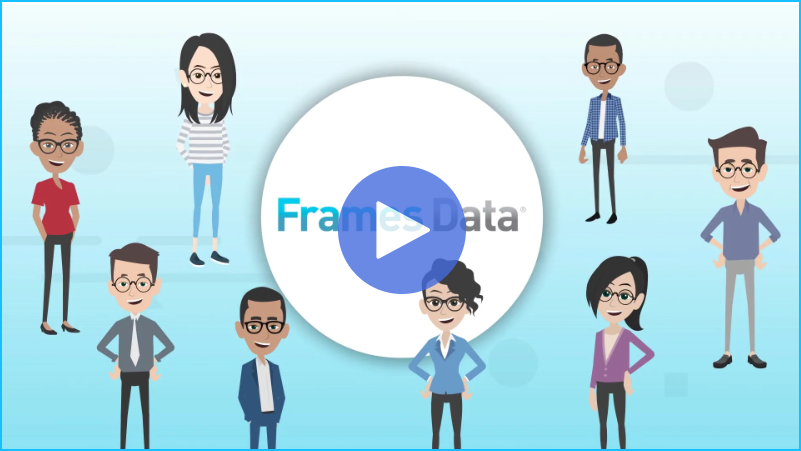
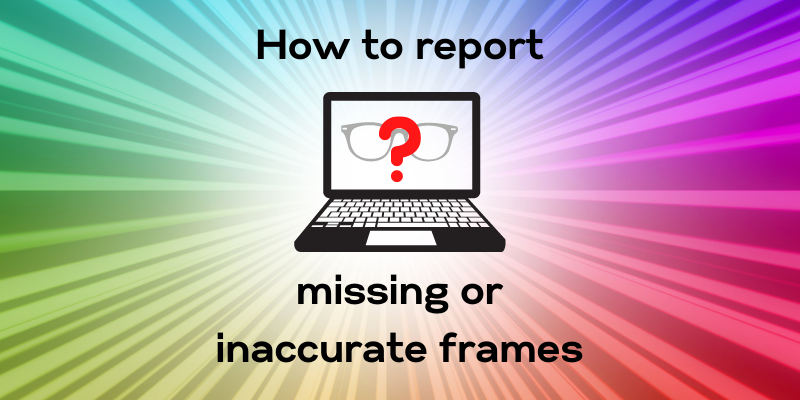
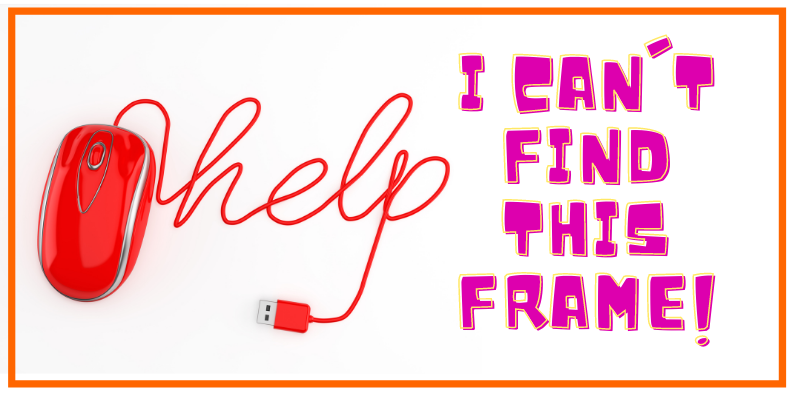
Leave a comment