SPEX UPC or Frames Data Quarterly DVD?
Loading detailed frame info (including UPC codes, prices, sizing and color options) from a Frames Data electronic product rather than entering it by hand will save you hours of time and be much more accurate. Anyone who has had to manually enter UPC codes will tell you how laborious it is, and how easy it is to make mistakes -- just one wrong digit will cause problems when you try to find or scan that same frame later! Frames Data helps you save time while virtually eliminating these costly data entry errors. However, it’s important that you pick the product that will work for your practice. Here is a short guide to help select the one that’s right for you!
Do you use a practice management software?
If you do not use a practice management software in your dispensary but would like to try an electronic product, we recommend you subscribe to Frames Data Quarterly DVD. You’ll receive 4 DVDs per year, a monthly printed Price Book and access to Frames Data Online.
If you want to use one of Frames Data’s products with a practice management software, it is vital that you select the one that works with that software. please refer to the table on page 8 and find the software used in
your office to determine which one is right for you.
Options for OfficeMate users
If you use OfficeMate, you may be able to use either Frames Data Quarterly DVD or SPEX UPC. With the quarterly, you receive 4 DVDs per year, a monthly Price book and the ability to see frame images inside OfficeMate’s interface as well as on www.framesdata.com. SPEX UPC is paperless, so pricing and all frame details are delivered on a monthly disc that loads into your software. There are no frame images included directly on the SPEX UPC disc, but with either product, you can view images on www.framesdata.com.
In general, we recommend SPEX UPC because it is updated more frequently than the Quarterly DVD, and that means you’ll have much less data entry work to do. Also, some recent versions of OfficeMate are not compatible with the Quarterly; if you are using OfficeMate Version 9.0 or an enterprise version 2.0, you will need to use SPEX UPC. If in doubt, check with OfficeMate to see which product they recommend.
For more information, visit www.framesdata.com/resources or review the Frames Data Product Guide.


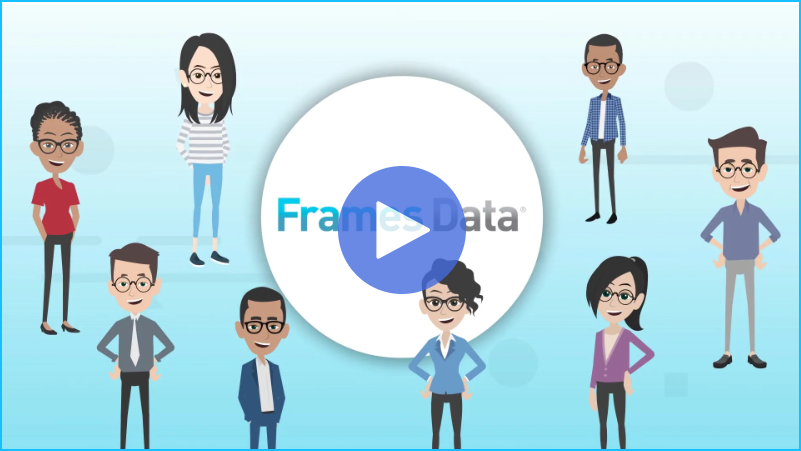
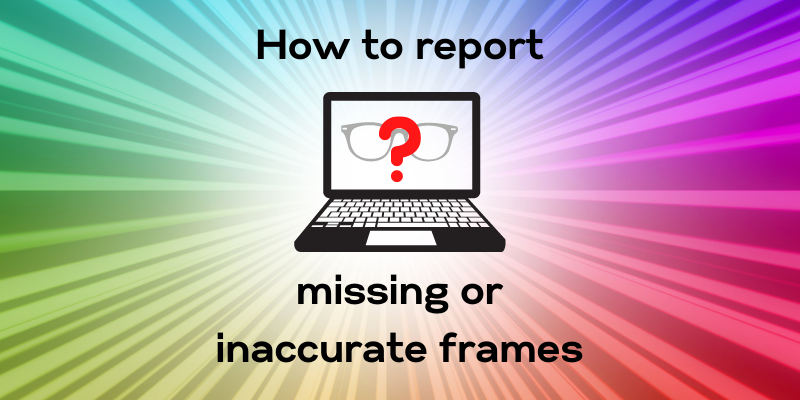
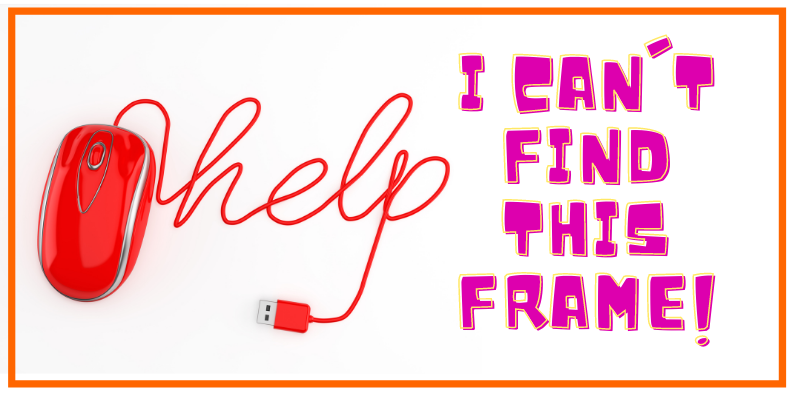
Leave a comment