Quick Fixes and Easy Troubleshooting for Frames Data Online
Frames Data's re-designed website gives you access to our entire frames database at the click of a button. It is easy to navigate, fast, and efficient. The website is easy to navigate, fast, and efficient. You can find all the information you need including the most up-to-date listed wholesale prices, beautiful full color imagery, and more.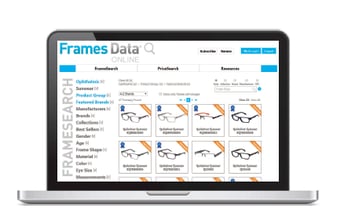
However, if you've tried using our website and experienced technical difficulties, there may be some simple things you can do to improve your experience.
We've compiled a list of common problems and their fixes:
1. Your Browser is Out of Date
Symptoms include:
- Pages that don’t fully load or come out jumbled
- Search results that come out blank
- Input boxes that do not let you type anything
This is a simple fix that is fast, easy, and free! Check what version your browser is currently running on before updating. Also make sure that your Java Script is enabled in your browser, which allows a pop-box to prompt you when a new update is available (see item 3 for instructions).
| How to... | Internet Explorer | Google Chrome |
| Check your browser's version | Step 1: Click Help on the Tool Bar
Step 2: Select “About” Step 3: View your current version. For best results, update to Version 11. |
Step 1: Click on the button with 3 horizontal bars on the upper right hand corner of the window.
Step 2: Select “About Google Chrome” Step 3: View your current version. For Best results, update to Version 40. |
| Update your browser | Click here to get the latest version. | Click here to download the latest version. |
2. Your "Cookies" Are Disabled
Symptoms include:
- Excessive pop up messages that appear every time you log in.
Unfortunately, this doesn’t have anything to do with actual cookies of the chocolate chip variety. A cookie is a tiny piece of information from a website that your computer holds on to. When you return to our website, that cookie is recognized, prompting the site to hold-off on showing you any messages that you have already seen.
| How To… | Internet Explorer | Google Chrome |
| Enable Cookies | Follow the step by step process detailed here | Follow the instructions noted here |
3. Your Java Script is Disabled
Symptoms Include:
- Search results that come out blank
- Trouble logging in after entering username and password
- A Warning appears on the Frames Data home page
Frames Data Online runs on Java Script, a coding method used in website development. For full functionality, Java Script on your browser needs to be enabled to run the site’s features.
| How To… | Internet Explorer | Google Chrome |
| Enable Java Script | Follow the simple guide available here | |
If instructions for the browser you are using are not featured above, don’t worry! Simply visit the Google webpage and type in your browser name + “browser update” or “enable cookies” on the search bar. The search results should be able to guide you in troubleshooting any of the two issues.
If you experience any other difficulties that these tips don’t address, please contact us directly at 800-821-6069 ext 1.


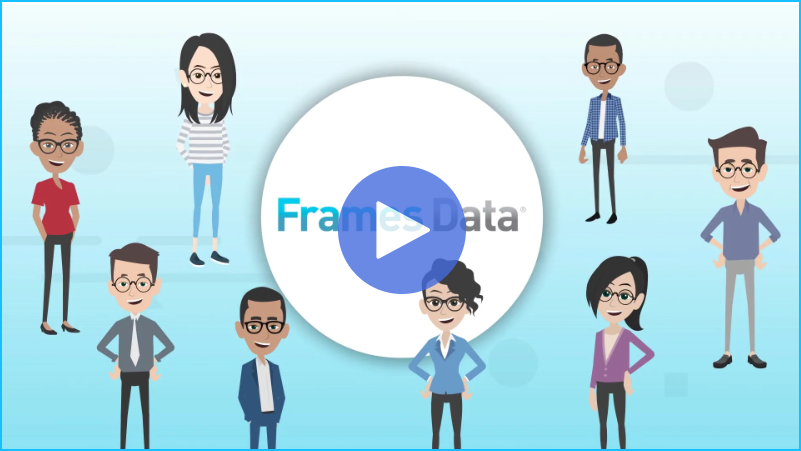
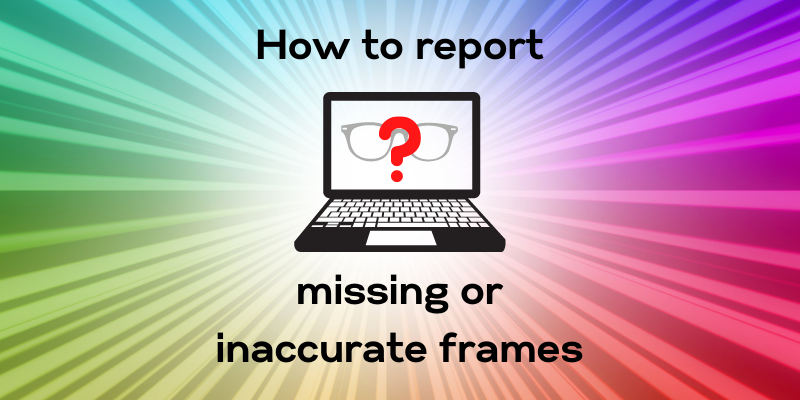
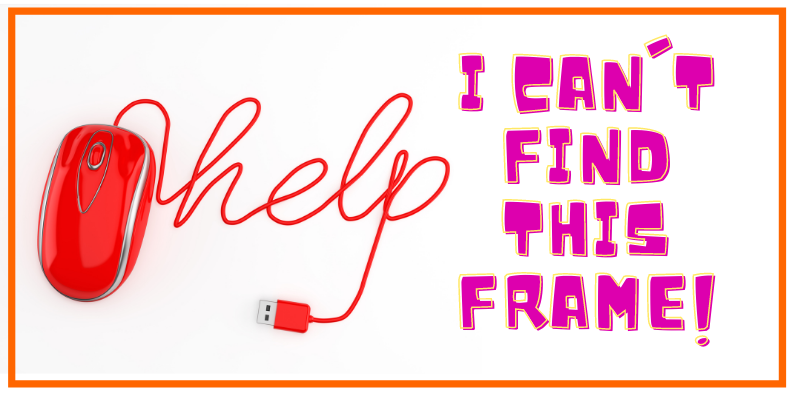
Leave a comment