The Coolest Feature on Frames Data Online You Aren't Using
Picture this: You and your customer have found the perfect frame, except the color just isn't right. Wouldn't it be impressive if you had a tool that could quickly look up every color and size that frame came in?
Surprise! There is such a thing!
What if you wanted to confirm that all your prices were up-to-date in your practice management software? Or you had a bunch of managed care claims that needed to be submitted? Wouldn't it be great if you could generate a list of all your frames’ most up-to-date prices without typing code after code after code?
Surprise again! Frames Data has made this possible.
We know how time-consuming it is to search by UPC code manually. Typing in random digits by hand takes a lot of effort and leaves room for mistakes. This is why we've made this tedious process a breeze. Use your barcode scanner with Frames Data Online to find the most up-to-date frame information. Searching frames by UPC code is now easier than ever.
Here’s how:
-
Log in with your username and password on www.framesdata.com.
-
Select either our PriceSearch or FrameSearch tool.
NOTE: You will be prompted to input your password again when selecting PriceSearch to ensure that only your dispensary can access the latest listed wholesale prices.
-
Both FrameSearch and PriceSearch have the option to search by UPC, choose this to use your barcode scanner.
NOTE: When using PriceSearch, you will notice that you can scan up to 25 codes at a time. This will save you so much time when checking the most up to date prices on multiple frames.
-
Simply scan each frame you would like to look up.
You can even print out the list for a handy print reference! It is scandalously easy and quick. Log in now and try it for yourself!





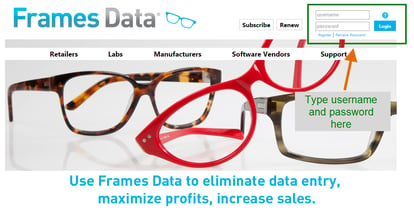
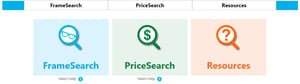

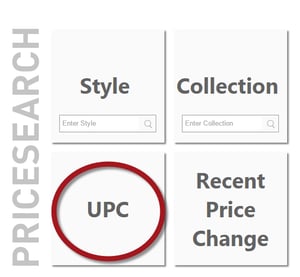
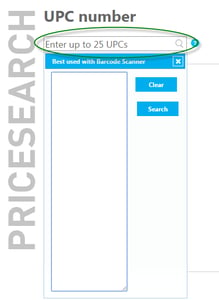
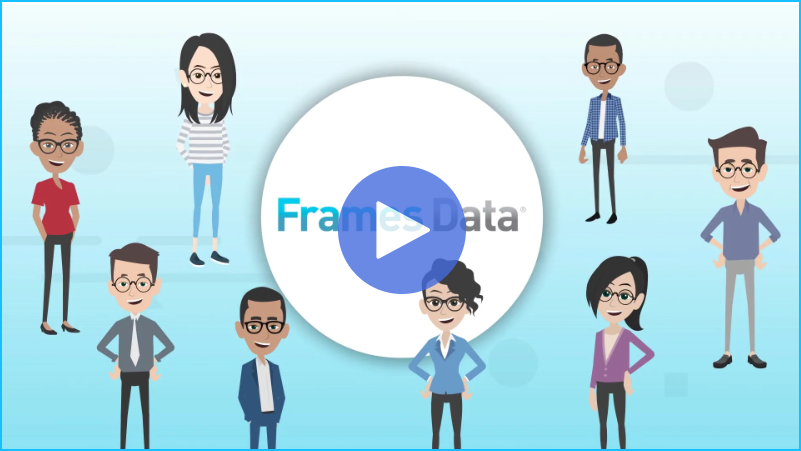
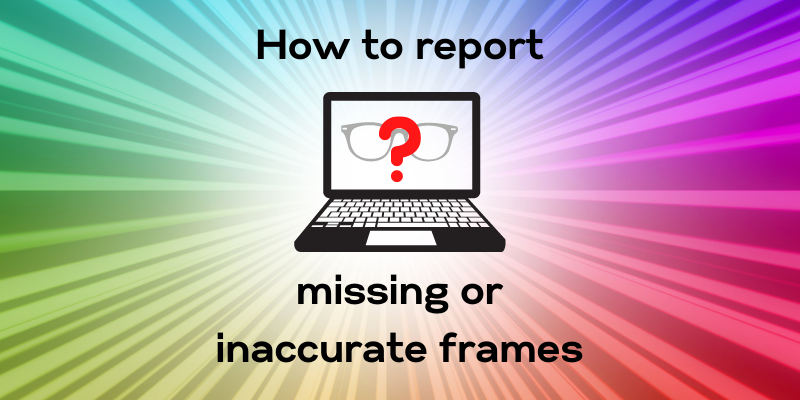
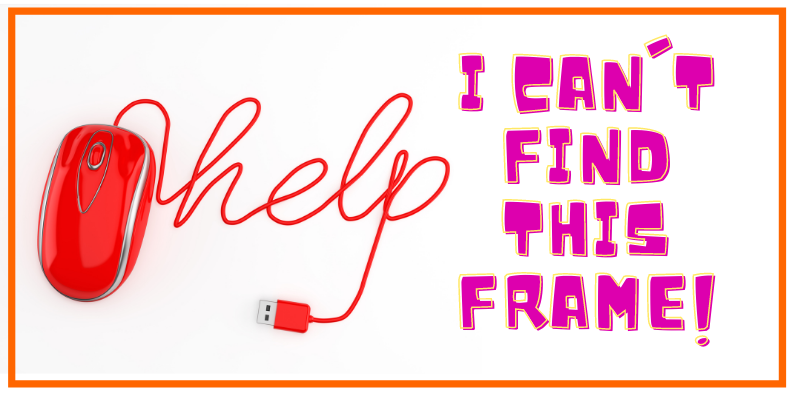
Leave a comment