"Why does my DVD subscription say it’s expired when I’m using the current issue?"
"Why is my search button grayed out?!"
"WHAT IS HAPPENING??!!!!"
"AAAARRGHHH!!!"
If you find yourself asking these questions, don’t panic! There's a simple explanation and an easy fix.
You'll need to re-install the software provided by Frames Data every time you receive a new disc. This is how your system installs all the latest updates.
To re-install please follow these instructions (also located on the outside packaging of the disc):
1. Insert the DVD into the disc drive and then navigate to the "Computer" or "My Computer" icon on your desktop.
2. Click on the DVD drive icon, which should indicate that the "FramesCD" is in the drive. Right click on the icon and select "Open".
3. Double click the "Set Up" file. Continue by following the onscreen instructions.
4. Wait for the pop-up window to appear that asks you how you would like to proceed with your update. Make sure to select "Update" and then click the "Next" button found at the bottom right corner of the window.
5. If the update loads successfully, simply hit the "Finish" button to complete the set-up.
The entire process shouldn't take more than 5 minutes, we promise! If you're still having trouble getting the update, call tech-support at 800-821-6069 Ext.1 or email techsupport@framesdata.com.




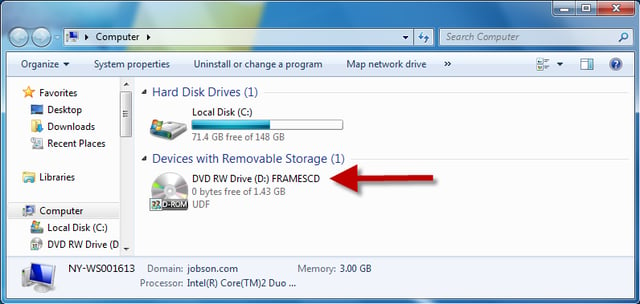
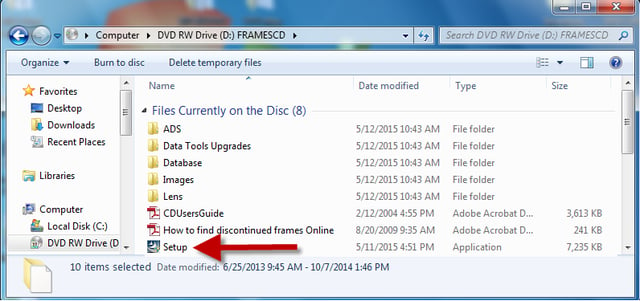
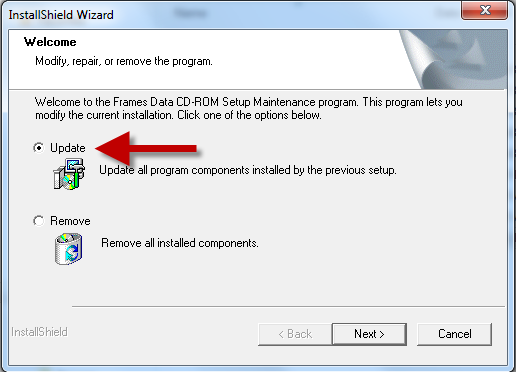
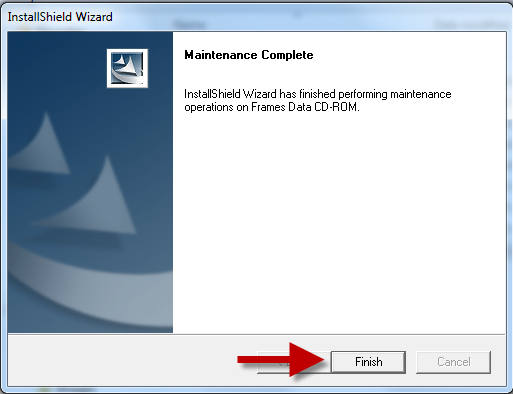
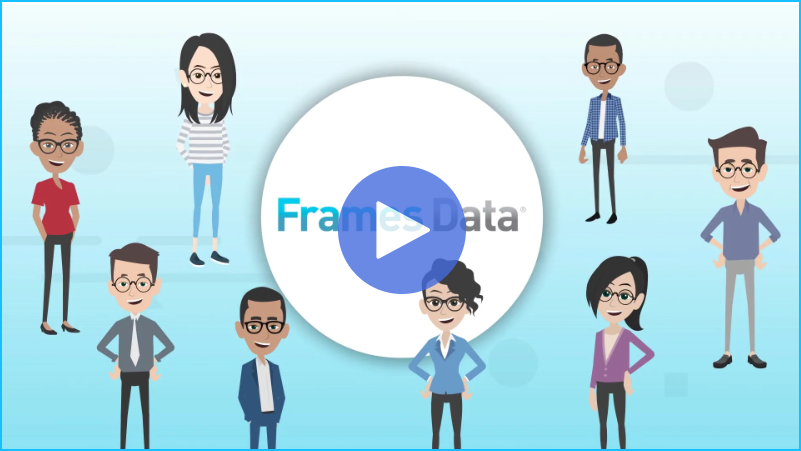
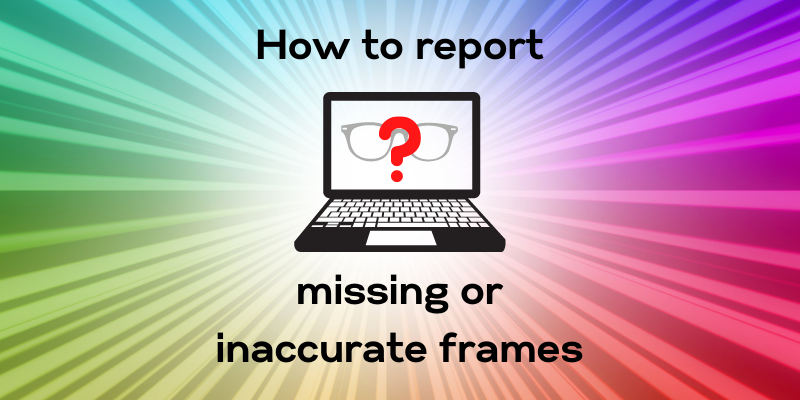
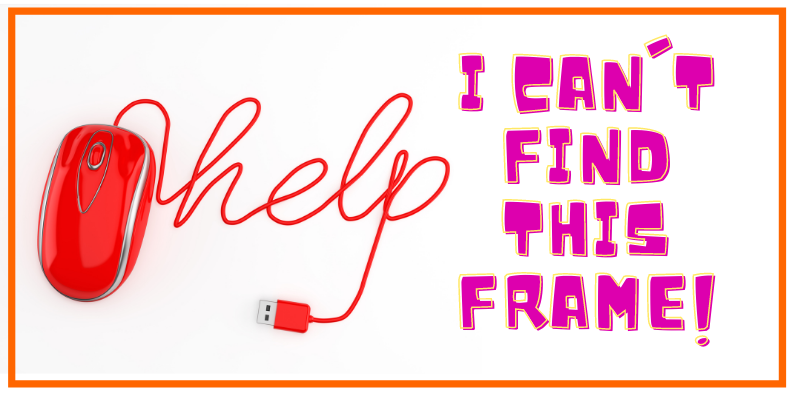
Leave a comment