Not sure if your pricing is staying up to date in your inventory? Some software programs don’t automatically update your inventory – it can get out of date pretty quickly!
There’s an easy way to tell. Pick some frames you’ve had in inventory for a long time. Use PriceSearch to scan them all at once and it’ll return a list of all of their current wholesale prices.
To print the list, click the printer-friendly option found at the top right corner of the results.
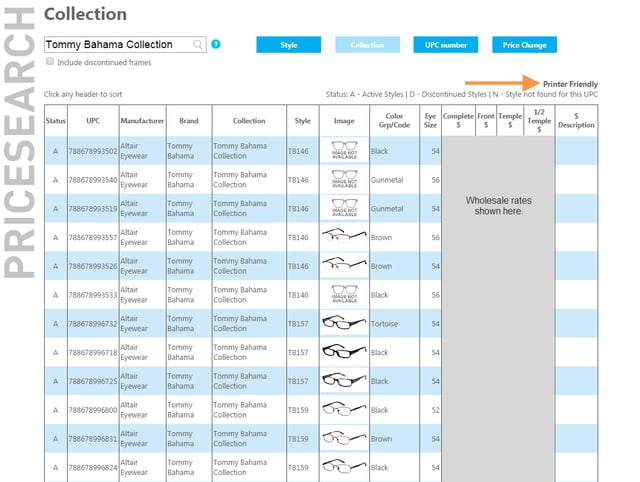 A pop-up window with your results should appear. Simply hit the "Print" button.
A pop-up window with your results should appear. Simply hit the "Print" button.
You'll be able to review the selected frames from your list with the prices you have in your practice management system.
Are they all up to date? If so, you’re probably set.
If not, you may need to do a more thorough update.
And if you do determine that your software is not updating automatically, you should ask your software provider to update their Frames Data integration.
The software should be doing the work for you, so that you don't have to!
You need to have your pricing updated to ensure that you have accurate managed care reimbursements and retail pricing. That's important, because if your pricing is out of date, you could be leaving money on the table, and that can add up to a lot of missed revenue over time. At Frames Data, we update our database every day. Your software could be serving you those updates daily too!



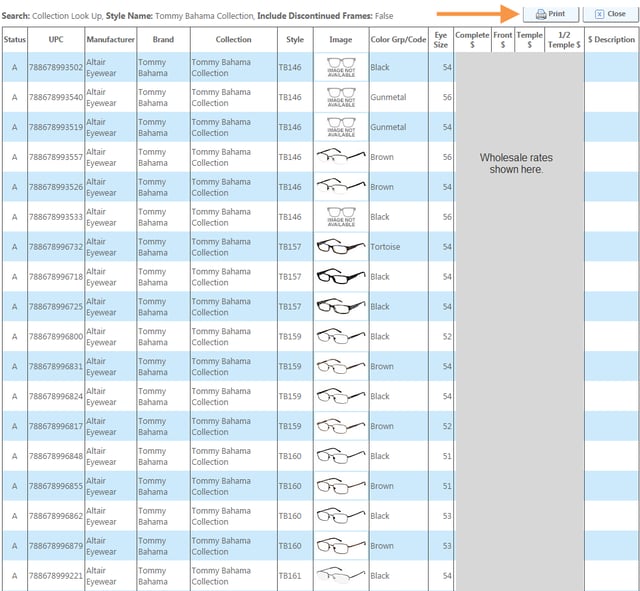
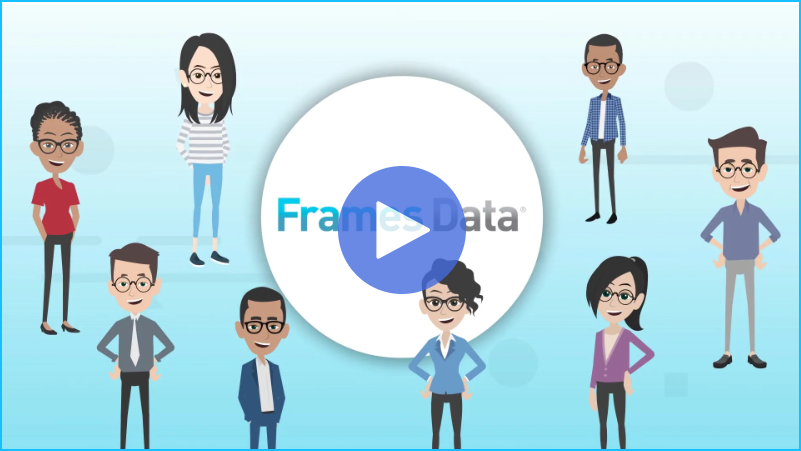
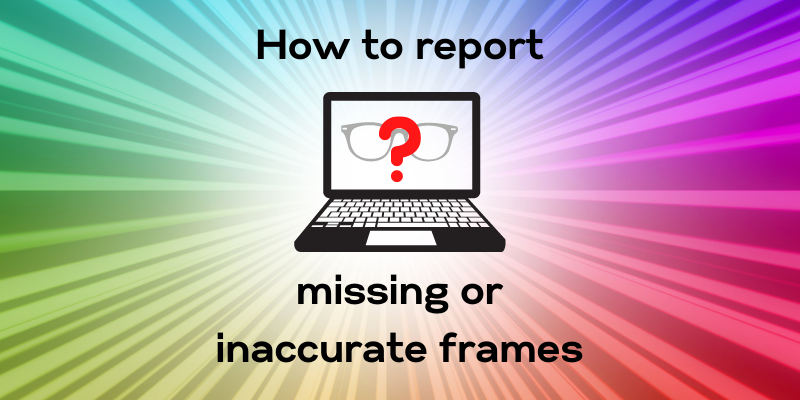
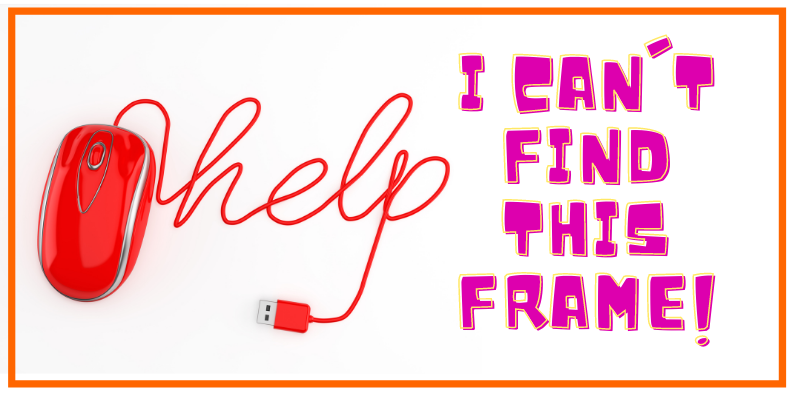
Leave a comment