This frame is missing! How to report missing or incorrect frames

by Nichola Liboro on January 7, 2016 at 12:05 PM
Do you have new frames that aren't listed on Frames Data?
Did you spot inconsistent data that doesn't match up to the frames?
Is the frame you're looking for missing an image?
Let us know and we'll do our best to make it better! Fill out our data request form and we'll take it from there.
Here's what to do:
1. Log into Frames Data Online using your username and password

2. Click Resources
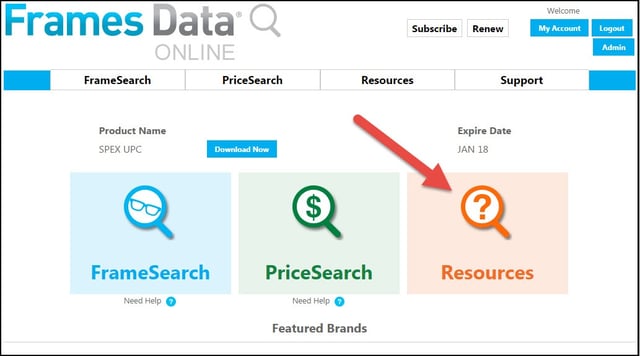
3. Choose what type of information you're requesting or reporting
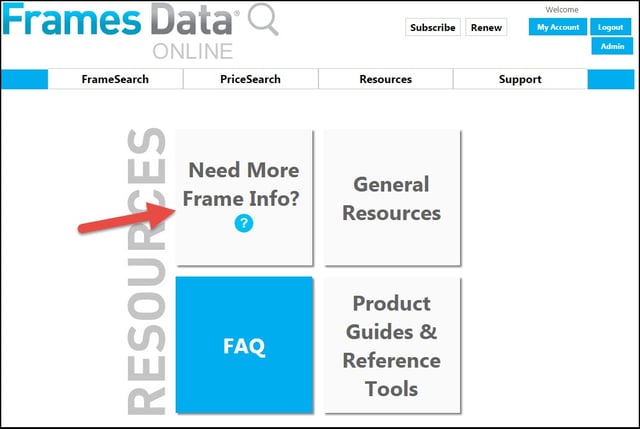
4. Click on the + beside the category to pull down the form, depending on what type of information you're requesting for or data you'd like to report.
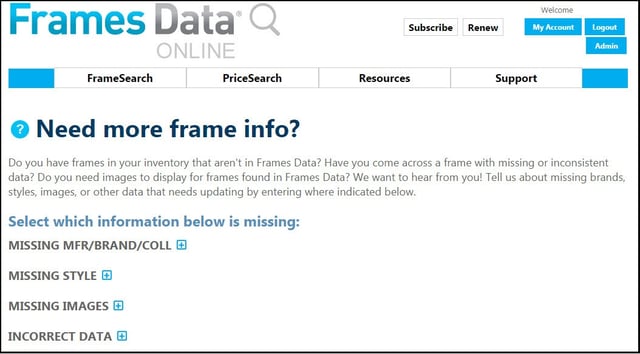
For example, to request for a specific manufacturer, brand, or collection to be listed with Frames Data, click the + beside MISSING MFR/BRAND/COLL to pull down the form. Fill in the names of the manufacturer/brand/collection you'd like to see then submit the form.

Questions? Please feel free to contact support at technicalsupport@framesdata.com.


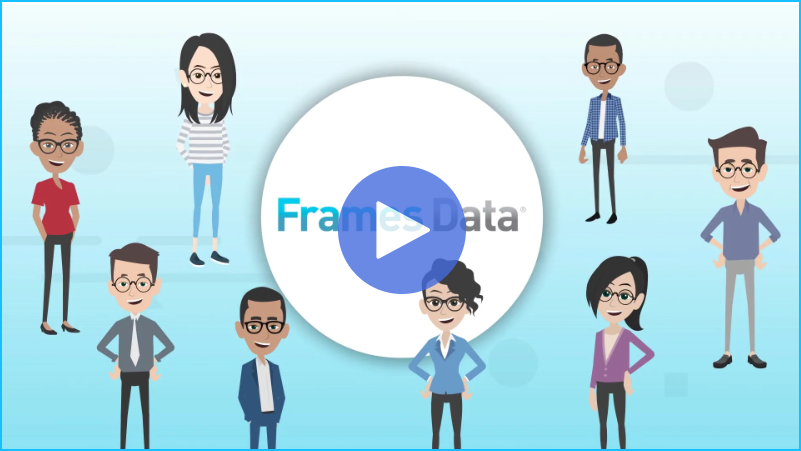
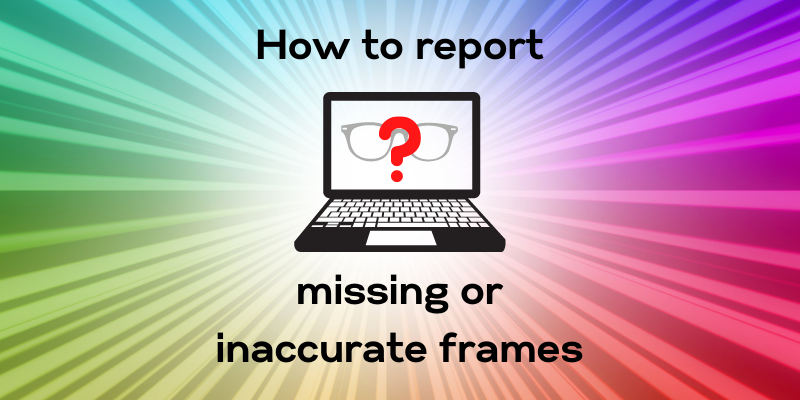
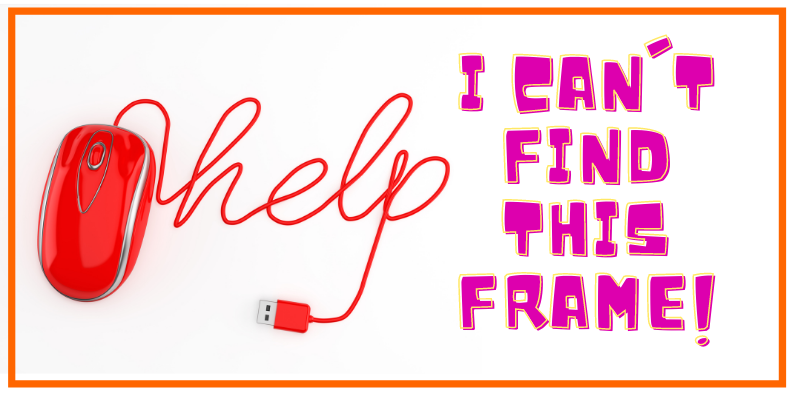
Leave a comment